SAP Business One
- Home
- SAP Business One
SAP Business One
An affordable, easy-to-use ERP solution designed for small and mid-sized businesses.
Gain Greater Control Over Your SME
SAP Business One gives you complete visibility and control across your business. Flexible and scalable, it runs on-premise or in the cloud, works on any device, and supports both SAP HANA® and Microsoft SQL Server.
Integrated financial management
Inventory & supply chain control
Sales & customer relationship management
Real-time analytics and reporting
Available on-premise and in the cloud

SAP Business One Core

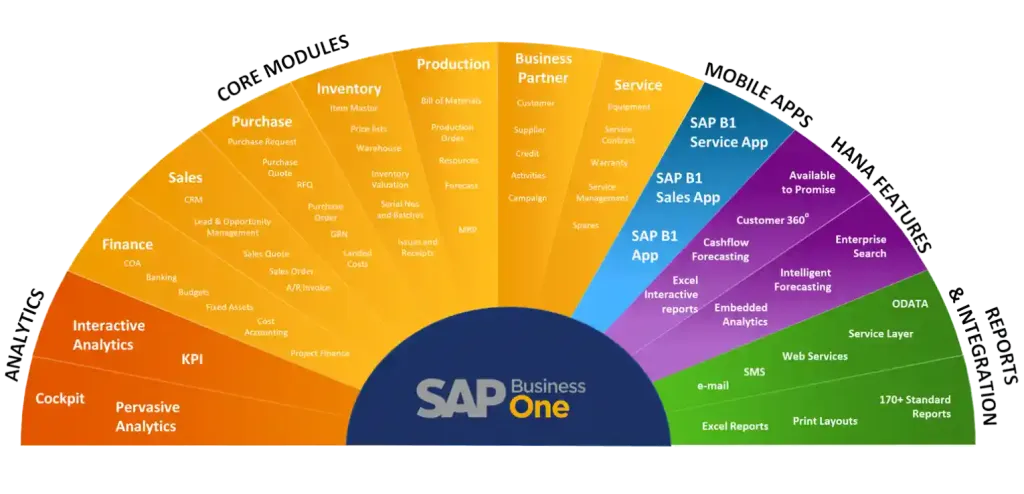
FAQ
SAP S/4HANA Public Cloud is a next-generation ERP solution delivered as SaaS (Software as a Service). It runs on SAP’s secure, scalable cloud infrastructure and provides preconfigured best practices, continuous innovation, and lower total cost of ownership. Businesses can leverage real-time analytics, automation, and AI capabilities without managing complex IT infrastructure.
Public Cloud (Growth with SAP):
Multi-tenant SaaS model hosted by SAP.
Standardized processes and rapid deployment.
Lower upfront costs, subscription-based.
Best for organizations seeking speed, scalability, and standard functionality.
Private Cloud (RISE with SAP):
Single-tenant, dedicated environment (still cloud-hosted).
Greater flexibility and customization.
More control over system landscape.
Suitable for businesses with complex, industry-specific requirements.
Subscription costs depend on factors like number of users, modules chosen, industry add-ons, and region.
Public Cloud generally has lower subscription fees compared to Private Cloud because it is standardized and shared across customers.
SAP typically charges a monthly or annual subscription per user.
Exact pricing requires consultation, as costs vary by business size and scope.
Public Cloud: Faster deployment, usually 3–6 months for mid-sized businesses due to preconfigured best practices.
Private Cloud / On-Premise: Can take 6–18 months or more, depending on customization.
Public Cloud (Growth with SAP) is designed for quick time-to-value and minimal disruption.
Financial Management
SAP Business One offers a complete set of tools for streamlined financial operations to help businesses improve margins, reduce errors and enable more profitable decision-making. These tools include accounting, a fixed asset management system, banking and reconciliation features, and financial reporting and analysis.
Sales and Customer Management
with this tool, users can oversee the complete sales process and customer lifecycle from initial contact to final sale, after-sales service and support. This feature offers tools to address sales and opportunity management, marketing campaign management, customer management, service management, reporting and analysis, and mobile sales.
Purchasing and Inventory Control
this features improves purchasing practices and controls costs by enabling users to manage the complete order-to-pay cycle, including receipts, invoices, returns and payments. This tool includes master data management, streamlined procurement processes, accounts payable, warehouse and accounting integration as well as the ability to generate integrated reports with real-time data.
SAP B1 Production Processes
- Bill of Materials (BOMs) - specifies the quantities of components that make up a product.
- Production Orders - a set of instructions for planning and assembling a production item. It tracks all the material transactions and costs involved in the production process, as well as additional costs, such as labor overhead.
- Standard - used for regular production. Components are copied from the item BOM.
- Special - used to produce items or perform activities on the shop floor that are not based on the Standard BOM.
- Disassembly - used to report the disassembly of an item with a production BOM. Components are copied from the item BOM.
Business Intelligence
Analytics & Reporting


A partial list of Add Ons